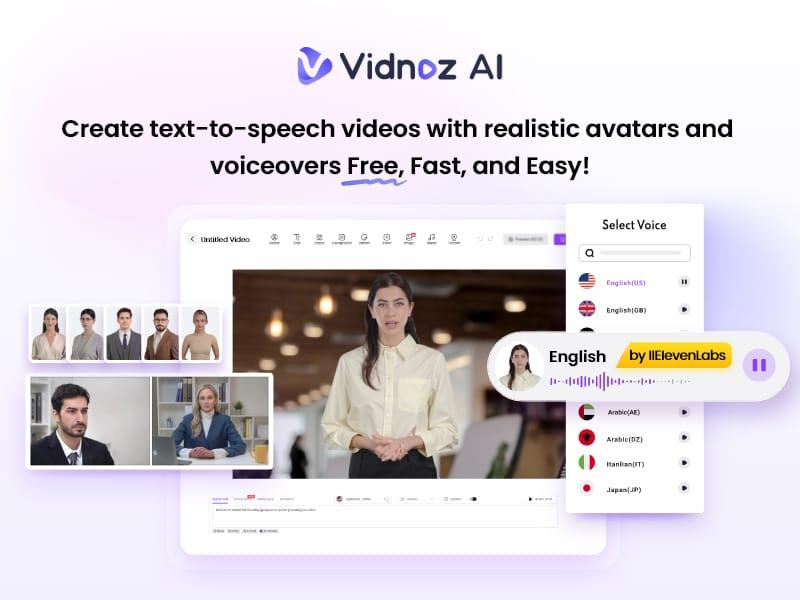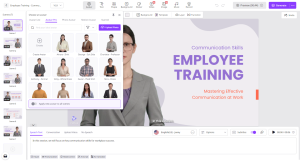Last Updated on July 2, 2025 by Muhammad Ramzan
Artificial Intelligence is among the most popular topics today, but not everyone understands the full scope of its value to businesses. Thus, the existing AI technology can increase business productivity by 40%. With the help of AI and machine learning, companies are seeking ways to enhance employee skills while managing costs.
Enter Vidnoz AI – a cutting-edge solution that’s transforming corporate training by reducing costs by an impressive 15%. In this guide, we will provide a complete overview of Vidnoz AI and how it’s a budget-friendly tool to create high-quality skill videos for your employees.
Part 1: What is Vidnoz AI?
Vidnoz AI is an advanced video creation tool that leverages AI-driven avatars, pre-designed templates, and voices to produce high-quality videos. In 2025, it emerged as an indispensable resource for businesses, helping them elevate employee skills while keeping training costs under control. The standout feature of this tool is that it is certified with ISO/IEC 27001 for Information Security Management, making Vidnoz AI not only an innovative but also a highly trustworthy solution for corporate training and content creation.
Additionally, the program provides a wide range of AI tools such as AI Talking Avatar, AI Cartoon Generator, AI Voice Changer, AI Headsot Generator, AI Text to Video, and Online Video Editor to help users with no video editing skills to make all kinds of videos with professional quality.
Part 2: How Vidnoz AI Streamlines Skill Development
Vidnoz’s AI features and capabilities make it an essential tool for enhancing employee skill development. Here are some of the standout features that set Vidnoz AI apart:
- Highly Customizable Templates: Vidnoz AI offers 2800+ video templates for different video types, including training, tutorials, product demos, sales pitches, breaking news, and more. Further, if the pre-designed templates don’t meet your needs, you can create custom video templates from scratch.
- LikeLike AI Avatar: Vidnoz AI offers over 1600 photorealistic avatars from various industries, all featuring “Head Pose and Expression Control” for lifelike animation. Users can also create a digital voice twin mirroring their unique voice in over 40 languages. Avatar Lite facilitates quick creation, while Avatar Pro provides advanced customization, including flexible backgrounds.
- Natural AI Voices: The program provides 1830+ natural-sounding AI voices in 140+ languages, powered by ElevenLabs, Microsoft, and Google. Additionally, businesses and content creators can select from a diverse range of voice styles, sentiments, and emotions to perfectly match their video’s intended tone and style.
- AI Video Wizard: It allows users to create videos without any professional help or editing skills. Users can create videos in minutes from a single prompt or any source material.
- Free to Use: This tool is available in both free and paid versions. The free version allows users to create 3-minute videos for free daily. Further, this version also includes amazing features such as video templates, avatars, and AI voices.
Part 3: Types of Training Videos Businesses Can Produce Using Vidnoz AI
Businesses can create a wide range of engaging and professional training videos. Here are some popular types of training videos you can easily produce with Vidnoz AI:
- Employee Onboarding Videos: With the help of Vidnoz AI, businesses can create engaging onboarding videos that introduce new hires to company culture, values, policies, workflows, and more.
- Product Knowledge Video: Businesses can use Vidnoz AI to create clear and informative videos that show product features, benefits, and use cases. Product knowledge videos can also be used for customer education, helping users get the most value from the product.
- Skill Development: The program enables businesses to create engaging videos that support the ongoing growth of both technical and soft skills.
- Customer Service Training: Allowing businesses to enhance customer support skills by modeling best practices in realistic service scenarios.
Part 4: Step-by-Step Guide to Creating High-Quality Videos With Vidnoz AI
If you want to create high-quality videos with Vidnoz AI, follow the instructions below:
- Navigate to Vidnoz AI’s official site and click on the “Create Free Video Now” button. Log in with your account and choose the “Video Template and AI Avatar.”
- Enter your video script and select the AI voice. The program allows you to create videos in 140+ languages, including English, Chinese, French, German, Spanish, and more.
- A sample video will appear on your screen. Use the “Online Video Editor” to customize the video. It allows you to change the background, insert text, add music, and much more.
- Finally, click on the “Generate” button to begin the video creation process. Within a few minutes, an AI video will appear on your screen. Preview it and click on the “Download” button to export it in MP4 format.
Part 5: Final Thoughts
If you want to enhance employee skills while reducing training costs, Vidnoz AI is an excellent choice. Its powerful AI-driven features make creating high-quality, engaging training videos quick and cost-effective.